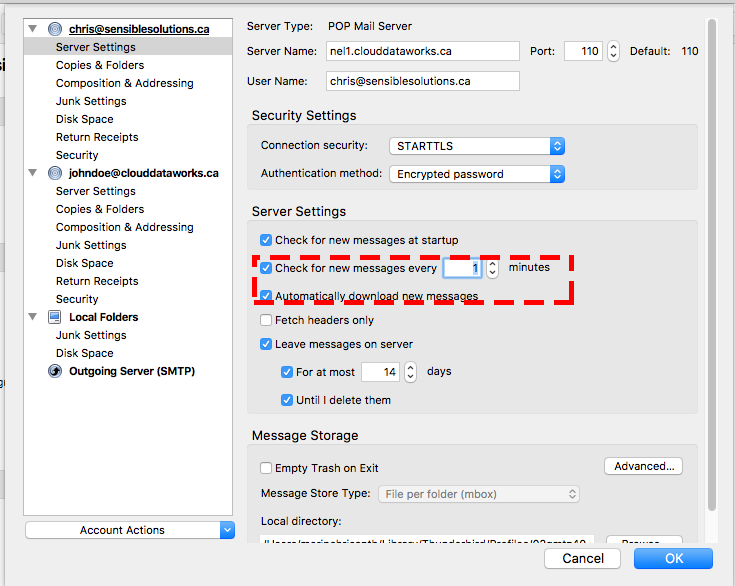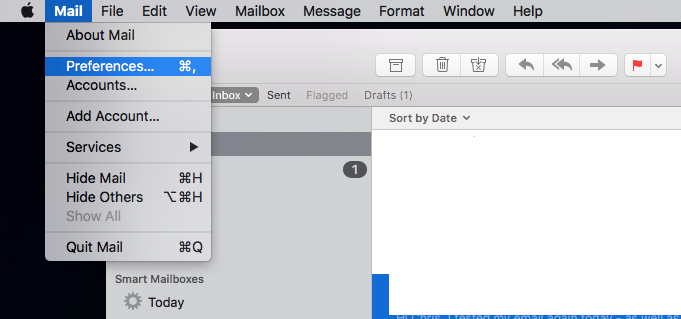
In mac mail, Goto Mail > Preferences
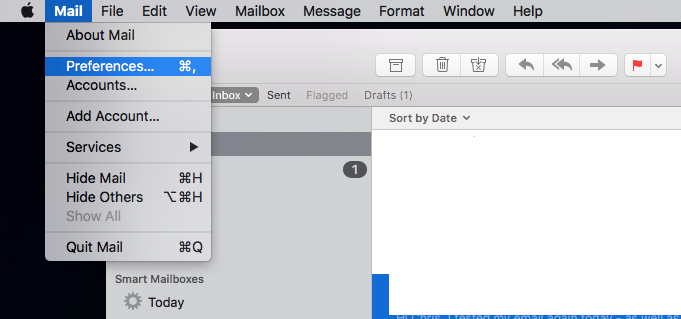
Choose the General Tab
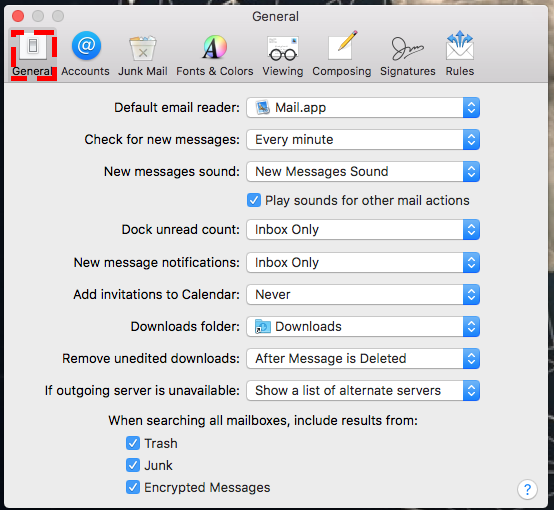
Select the “Check for new messages” menu and change it into every minute
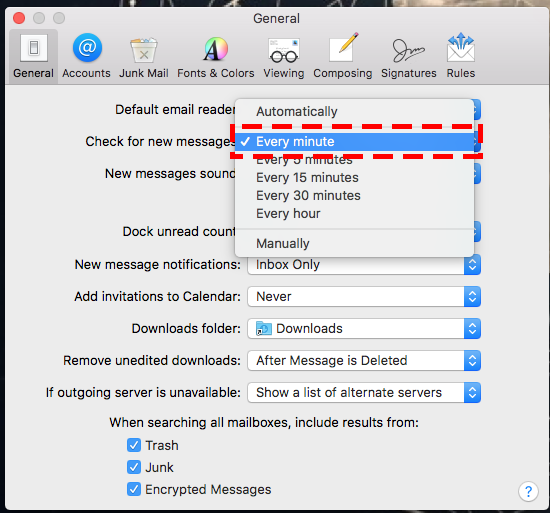
In thunderbird goto Tools > Account Settings
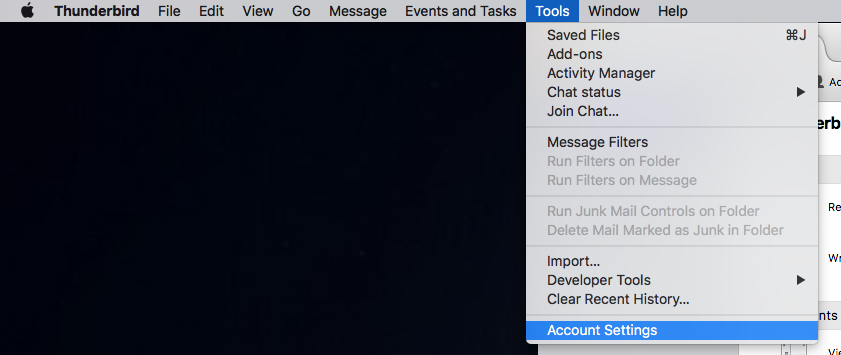
Choose the account you want to change and select “Server Settings”
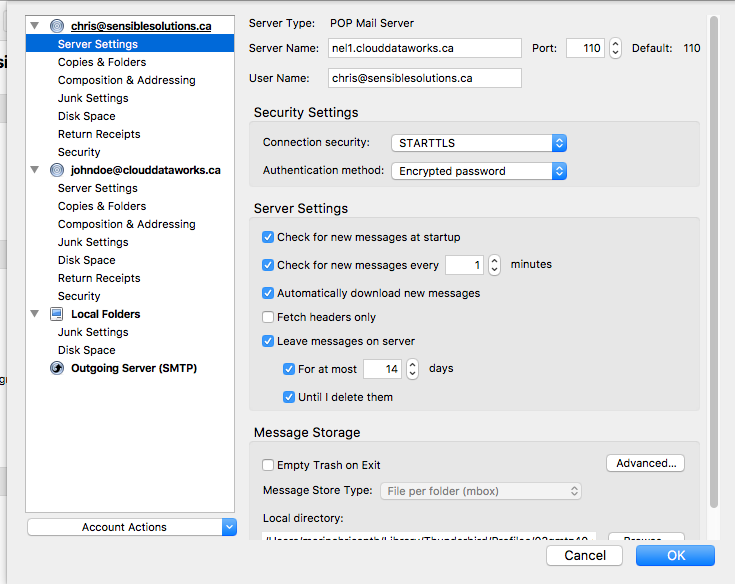
Change “Check for new messages every” to 1 minute
Make sure the “Automatically download new messages” checkbox is checked