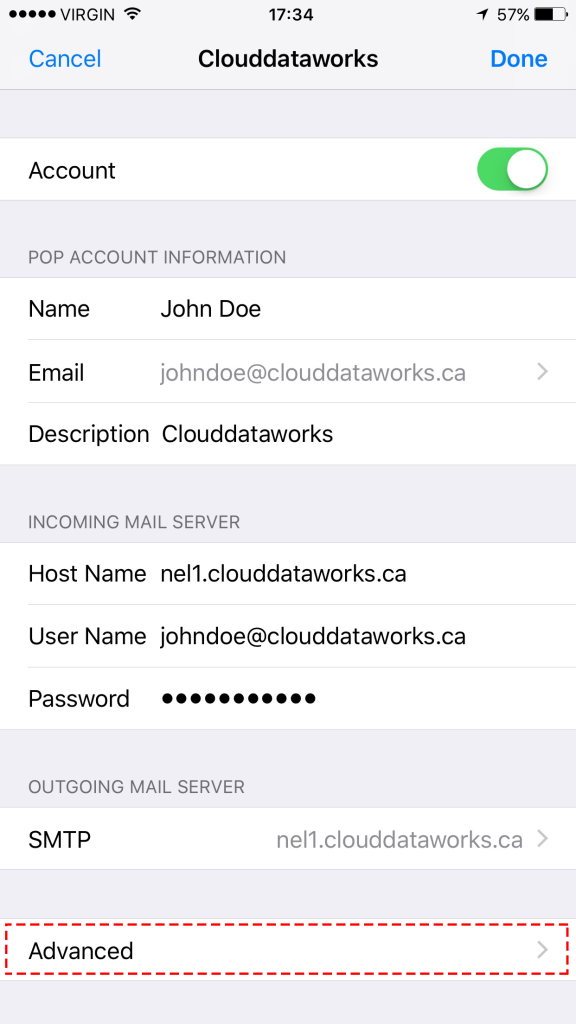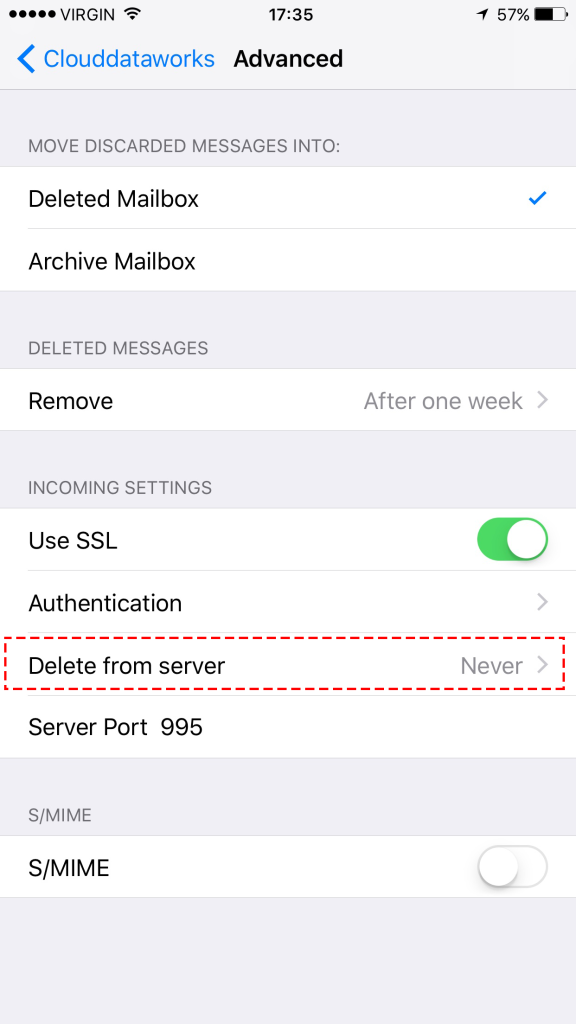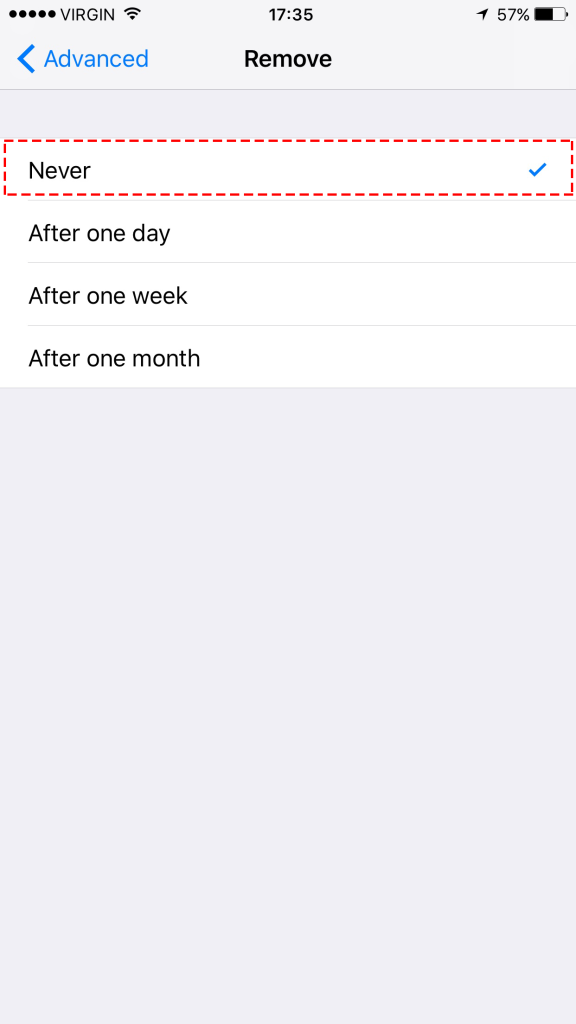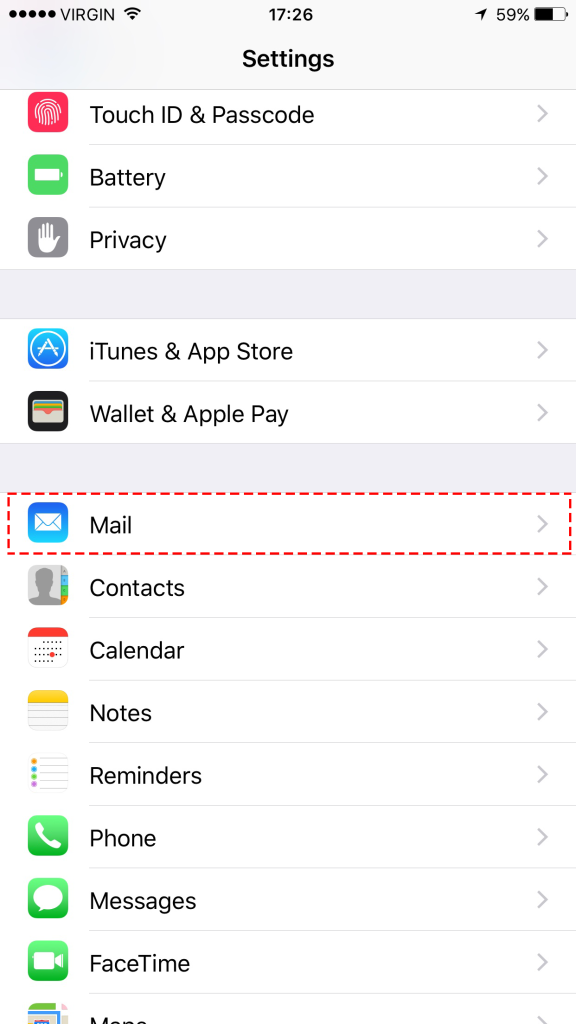
Go to Settings and choose Mail
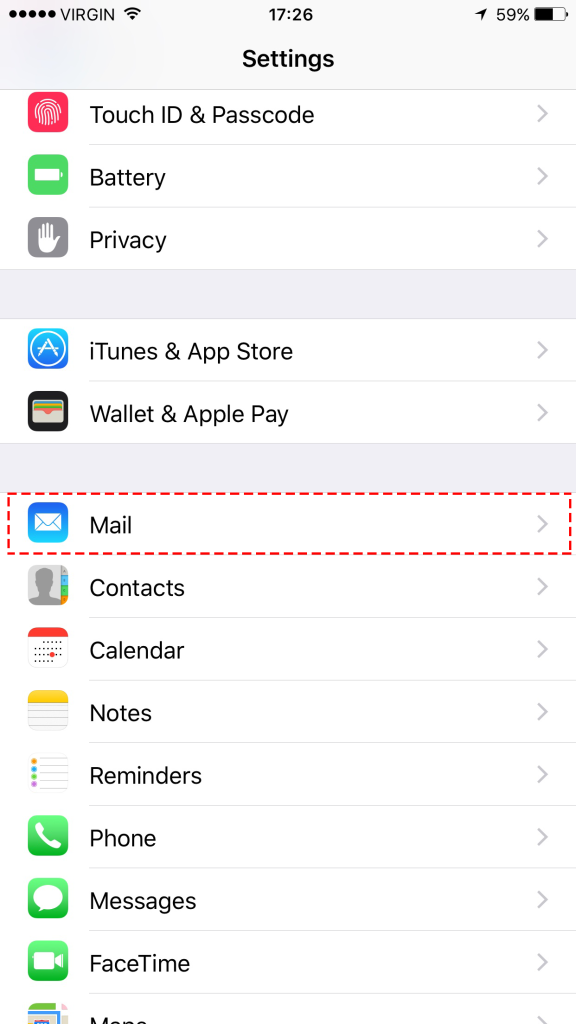
Choose Accounts
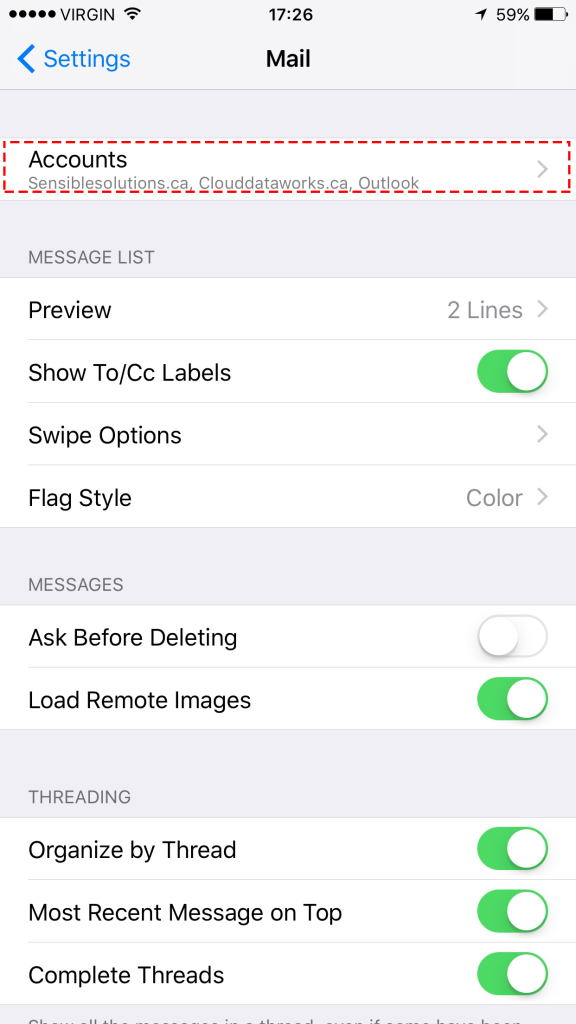
Choose Add Acounts
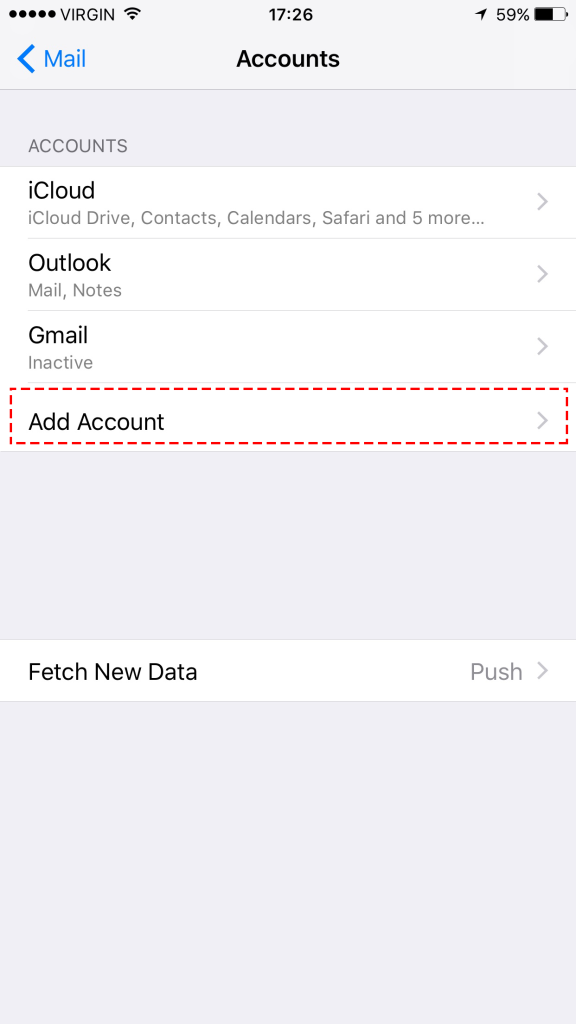
Choose Other
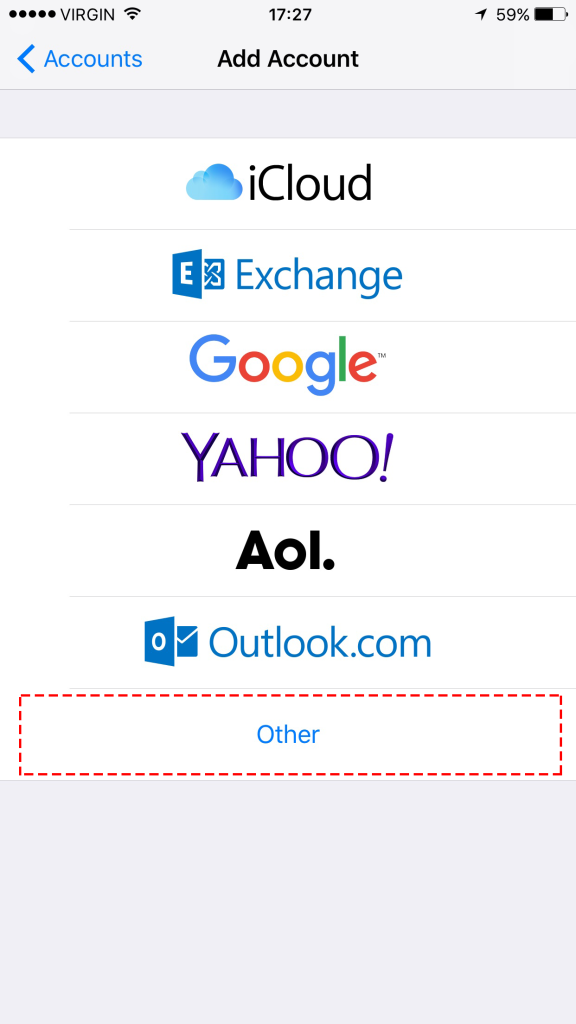
Choose Add Mail Account
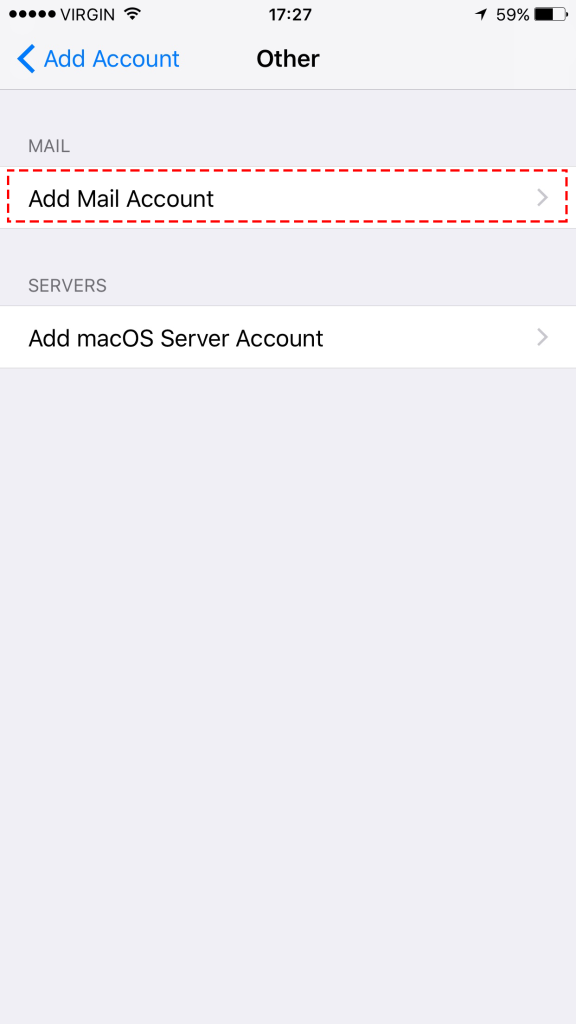
Fill in the account details and click Next
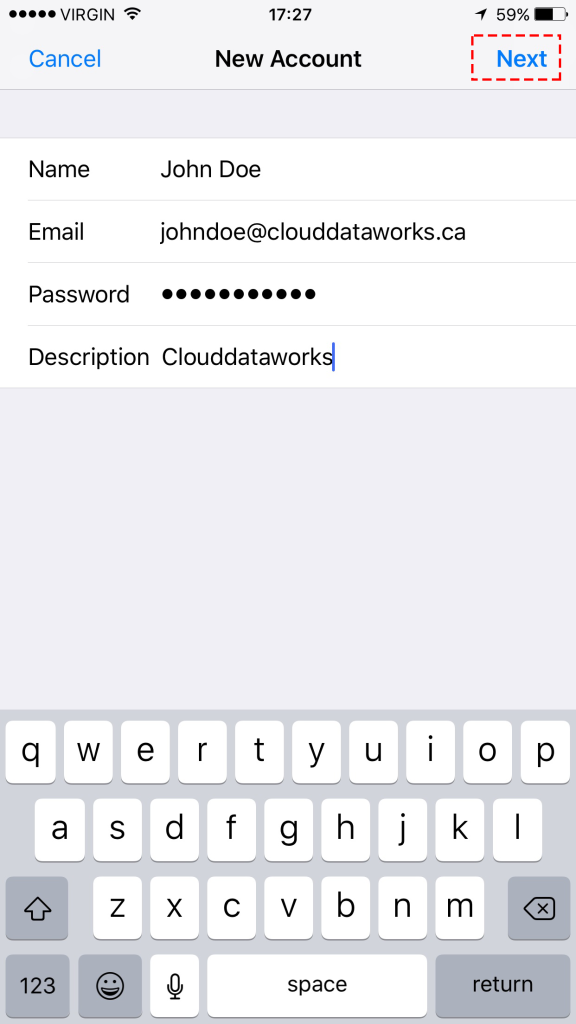
Choose the POP and enter the details.
Enter the your incoming mail server and outgoing mail server ( to find you mail server number Click here)
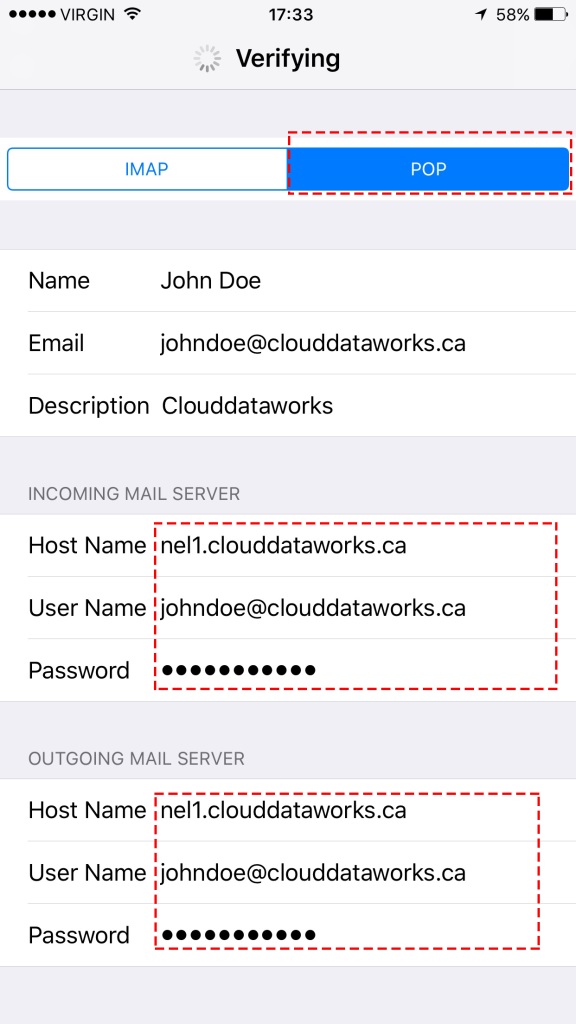
Click on the new added account
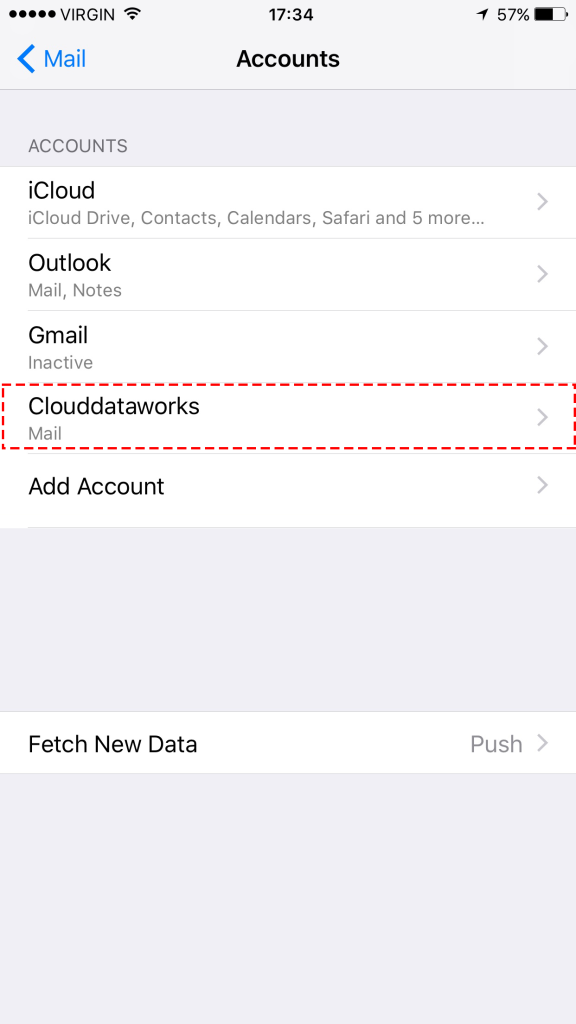
Click Advance and do the following steps