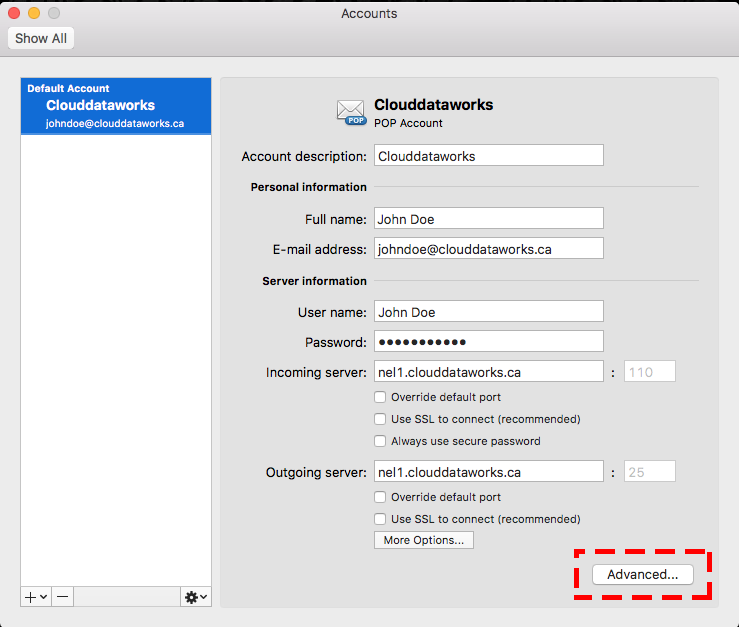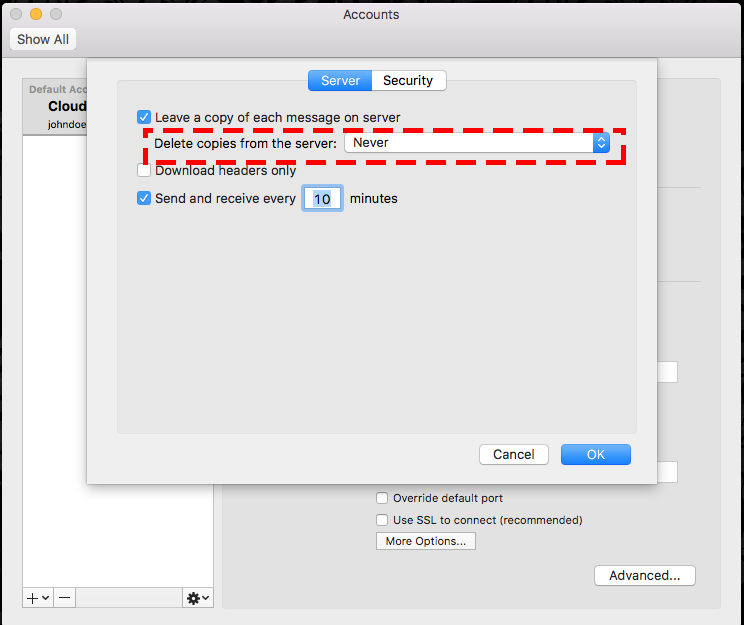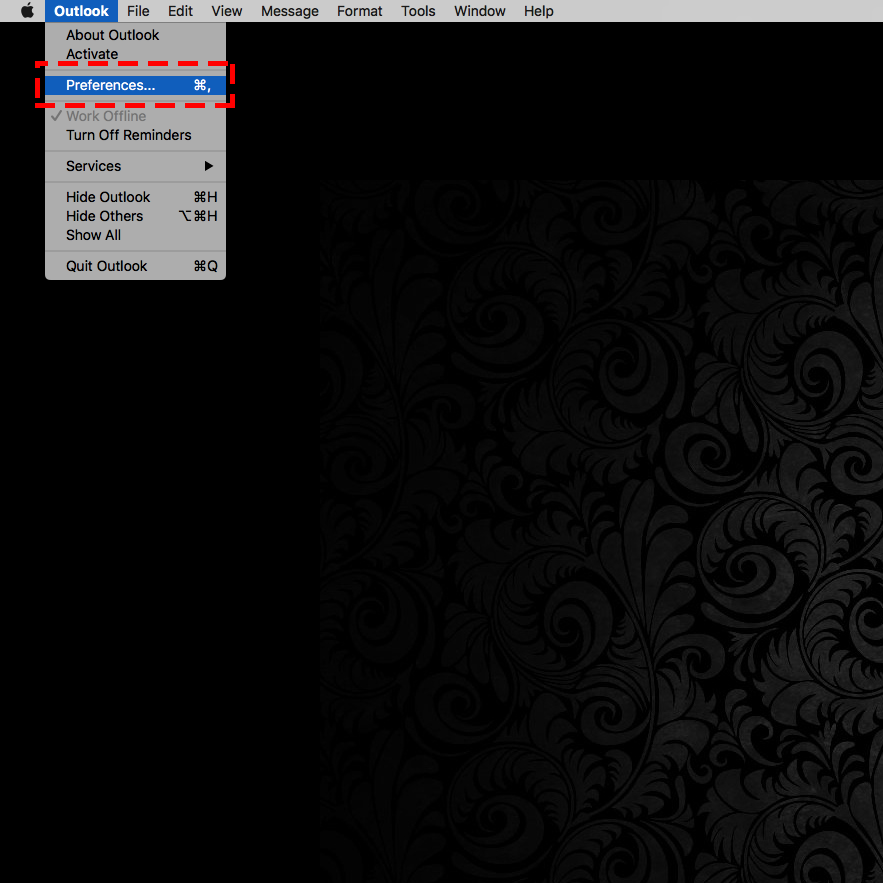
Go to Edit -> preferences (on windows). File -> Preferences (on Mac)
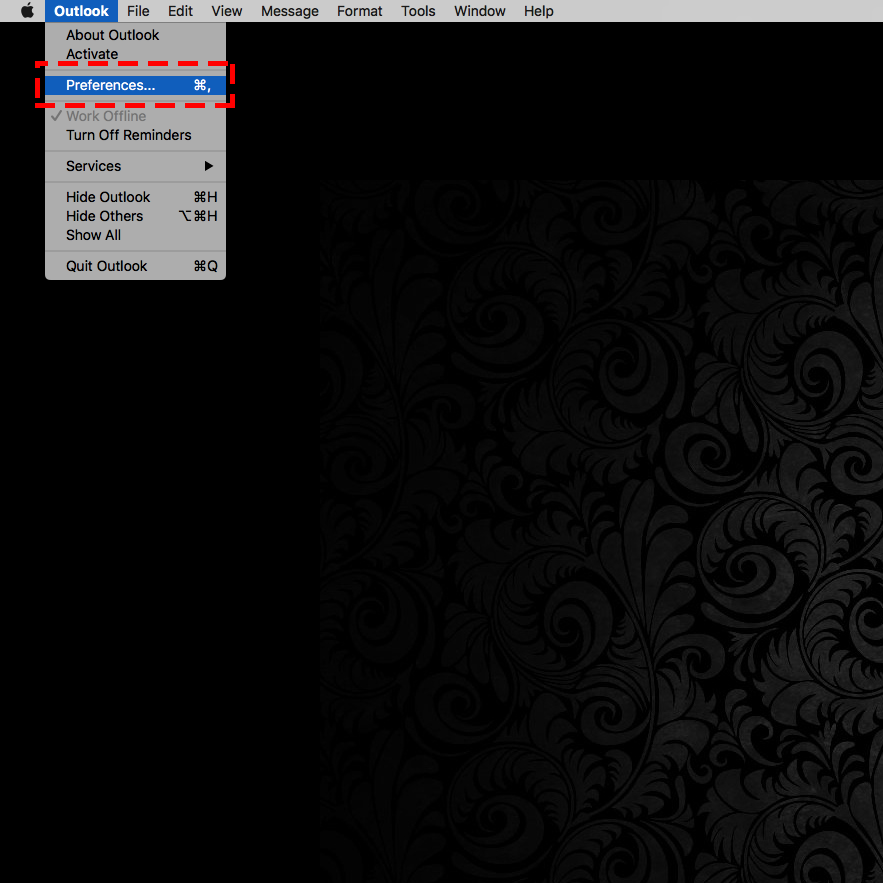
Choose Add Account
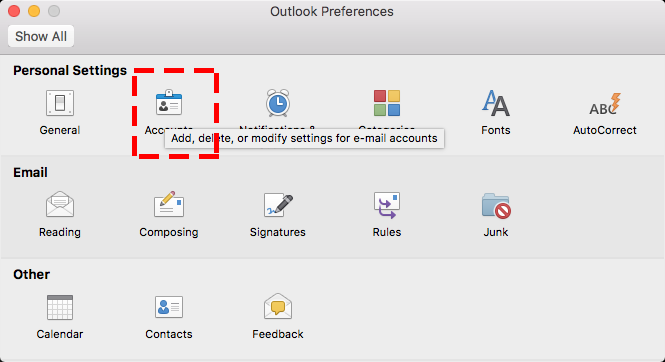
Choose Other Email
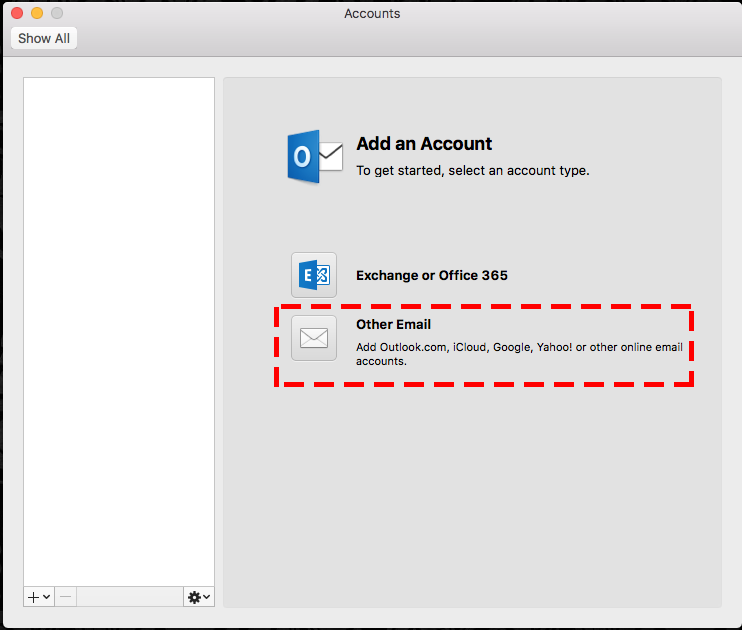
Enter the email address and the password and click add account
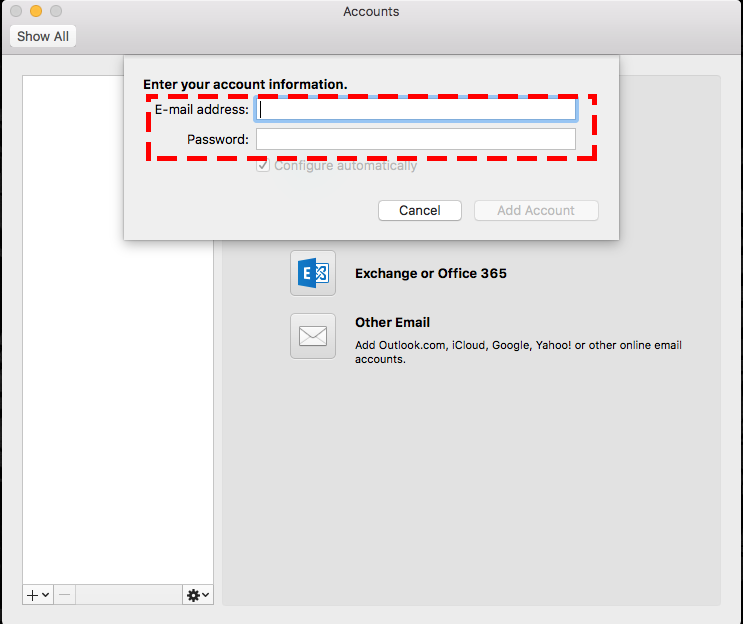
Enter the detail and choose POP on the type
Enter the your incoming mail server and outgoing mail server ( to find you mail server number Click here)
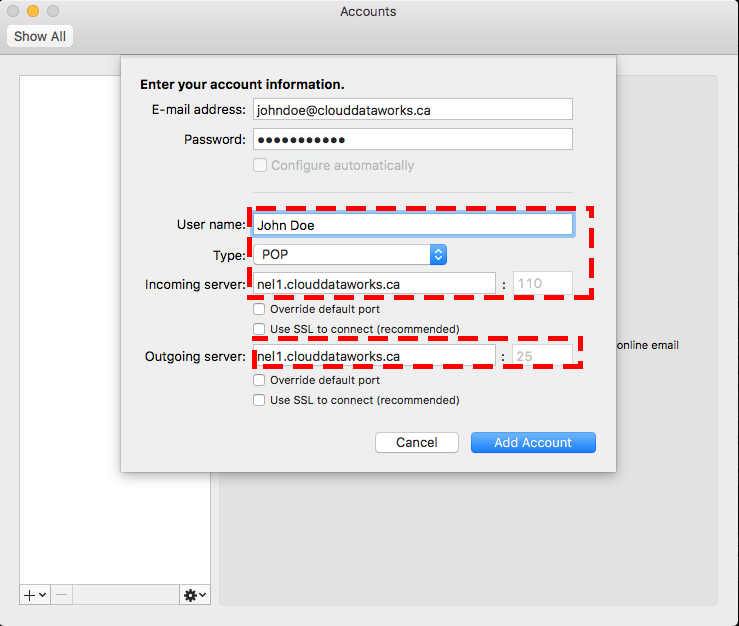
Select Advance and under Delete copies from server select after one month.